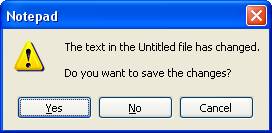
Why Software Sucks
Chapter N
Who’re You Calling A Dummy?
Copyright © 2004, David S Platt.
“That’ll never sell,” I sneered at the title in the bookstore. “Who would publicly buy a book proclaiming himself to be a dummy? It’d be like buying condoms labeled ‘extra small.’ ”
We all know how that one turned out, don’t we? DOS for Dummies and its companion Windows for Dummies became the best-selling computer books of all time. The concept has spread to fields far beyond computing, with titles as disparate as Wine for Dummies, Saltwater Aquariums for Dummies, and Breast Cancer for Dummies. The series has sold over 100 million copies according to Getting Your Book Published for Dummies, which I bought to help me find a publisher for the volume you are now reading[1].
Computers make users feel dumb. Literate, educated people can’t make that infuriating little box do what they want it to do, and instead of marching on Microsoft with torches and pitchforks and hanging Bill Gates in effigy (or in Redmond), they blame themselves and say, “Gee, I must be dumb.” In a society where nothing is ever the fault of the person doing it, where people sue a restaurant when they spill their own coffee, getting users to blame themselves for anything is an magnificent accomplishment, albeit probably not the main one that the software vendor intended. Why do programmers design applications that make people feel this way, and why do people meekly accept this abuse from their computers?
Where we came from
The designers of the earliest computer programs didn’t care about making their products easy to use. Solving the computing problem at hand, for example, dealing with a printer to make the words come out properly on paper, was so difficult that no one had time or money left over for making a user’s life easier. A computer’s thinking time was enormously expensive, much more so than the user’s time. Forcing the human user to memorize complicated commands, instead of using computer power to provide a menu listing them, made economic sense. The relative costs are now reversed, of course, but almost everyone in the industry older than about 30 grew up in that type of environment. It can’t help but shape our thinking today, no matter how hard we try to leave it behind. Think of your older relatives who grew up in the Great Depression of the 1930’s, who even today can’t bear to throw away a sock with only one hole in it.
Like driving a car in the early years of the 20th century, early users expected computers to be a pain in the ass, and we were rarely disappointed. Almost all the users were programmers themselves. Few of them felt the need, or often even the desire, to make things easier. We accepted the difficulties, the rationed computer time, the arcane commands, the awful documentation, as those motoring pioneers accepted hand cranked engines and constant tire punctures. It was the best anyone had. We were happy to get our important computing jobs (tabulating the census, cracking enemy codes) done at all, as they were happy to stop shoveling horse manure out of the barn every day. We liked fiddling with our programs, using them in ways their designers never intended, as the early motorists liked tinkering with their engines. If someone had told Henry Ford that his Model T needed a cupholder, he’d have laughed in that person’s face.
There was a feeling in those days that making programs easy to use was just plain wrong. If a program was hard to write, then it SHOULD be hard to use, so that only those who had proven themselves worthy through intellectual struggle could benefit from the programmer’s effort. I remember, with surprising fondness even today, the pride that I felt on discovering that the command to print a document on the first major computer system I ever used (1975, freshman year in college) wasn’t Print or P, but rather the letter Q, since you were placing the document in a queue to be printed. I had learned a magic word. I was becoming one of the elect. I was Smart!
But as hardware got cheaper, and computers moved from the air-conditioned glass rooms attended by high priests, first to the workbenches of geeky hobbyists and then to the desktops of individual employees and the homes of real people, they had to become easier to use. So the developers of applications had to start putting time and money into designing a program that users could actually make use of. Why hasn’t it worked?
Why It Still Sucks Today
The piece of a computer program that deals with the human user – getting commands and input data, displaying messages and output data, is known as the user interface. As with many areas of computing, user interface design is a highly specialized skill, of which most application programmers are completely ignorant. They became programmers because they’re good at communicating with a microprocessor, the silicon chip at the heart of the machine. But the user interface, by definition, exists to communicate with an entirely different piece of hardware and software – a live human being. It should not surprise anyone that the skill of talking with the logical, error-free, stupid chip is completely different from the skill of talking with the irrational, error-prone, intelligent human. But the guy who’s good at the former is automatically assumed to be good at the latter. He’s usually not, and he almost never realizes that he’s not. That’s what causes programmer’s user interface designs to suck, at least from the standpoints of the poor schmoe that’s stuck using that piece of crap.
How does this happen? Programmers have to have a certain level of intelligence in order to program. Most of them are pretty good at dealing with the silicon chip; otherwise they get fired very quickly and encouraged to take up another profession in which they might possibly benefit society, such as roofing. How can they turn into lobotomized morons when designing a user interface? One simple reason, the same reason behind every communication failure in the universe: they don't know their users.
Every programmer thinks he knows exactly what users want. After all, he uses a computer all day every day, he ought to know. He says to himself, “If I design a user interface that I like, the users will love it.” WRONG! Unless he’s writing programs for the use of burned-out computer geeks, his user is not him. I tell my programming students to engrave on their hearts, along with “garbage in, garbage out” and “always cut the cards”, Platt’s First, Last, and Only Law of User Interface Design:
Know Thy User, For He Is Not Thee
To take the simplest example, consider a personal finance program, such as Quicken or Microsoft Money. These get used for a few hours every couple of weeks. A user won’t, can’t, remember as much of the program’s operation from the previous session as she would for an application she used every day. She will therefore need more prompting and guidance, which an all-day every-day user (such as the programmer) finds intrusive and annoying. It’s impossible for a programmer to put himself into the shoes of such a user. The programmer knows too much, and can’t conceive of anyone who doesn’t.
Because they’re laboring under the misconception that their users are like themselves, programmers make two main mistakes when they design user interfaces. They value control more than ease of use, concentrating on making complex things possible instead of on making simple things simple. And they expect users to learn and understand the internal workings of their programs, instead of the other way around. I’ve done them both, and now repent the error of my foolish younger ways.
Control Versus Ease Of Use
Every time I teach a class at a company, I ask how many of the students drive cars with a manual, stick-shift transmission (as I do). I usually get about half the hands. I then ask how many more WOULD drive stick shifts if their wives would let them, or if they came on the minivans that they need to drive because they're turning into old fart curmudgeons like me. I usually get about half the remaining hands.[2] “Now would you not agree,” I ask, “that driving a stick shift takes more work than an automatic to learn and to use, but gives somewhat better control and performance if you do it right?” They know they're being led somewhere they don't want to go, but they can't usually wriggle out at this point, so they agree suspiciously. “Now, what percentage of cars do you think are sold with stick shifts in the US?” They squirm uncomfortably and say something like, “I bet it's low. Thirty percent?” You wish. Sales estimates vary from about 10 to 14 per cent. Let's call it 12.5 percent, or 1 out of 8, for easy comparison.
This means that 6 out of 8 programmer geeks value a slight increase in control and performance so highly that when they spend $25,000 or more on Motor City iron, they're willing to do more work continuously over the life of the product to get it. But only 1 out of 8 of the general population makes the same decision when confronted with the same choice. And it's actually much lower than that, because all 6 of those geeks are in that 1 out of 8. The percentage of normal people willing to tolerate the extra effort is almost zero. Programmers value control. Users values ease of use. Your user is not you.
Here’s an example of doing it wrong. AT&T directory assistance was once simple and easy. You’d ask for someone’s number and the automatic voice would “The number is 555-1212. Please make a note of it.” If you stayed on the line, it’d repeat the number so you could be sure you’d written it down correctly. Simple. Easy. Impossible to screw up. Good. Then AT&T added the capability of automatically dialing the number for you. They’d say, “The number, 555-1212, can be automatically dialed for an extra charge of 50 cents. Press 1 to accept and 2 to decline.” The simple thing was as easy as ever, and the newer, more powerful feature was available to those who wanted it enough to pay for it. Anyone who didn’t like the new feature could simply hang up. Then some idoit [sic, see note[3]] had an absolutely awful idea. The last time I tried AT&T directory assistance, it said, “The number can be automatically dialed for an extra charge of 50 cents. Press 1 to accept and 2 to decline.” They wouldn’t give me the number until I entered my choice. I had to take the phone away from my ear, visually reacquire the keypad (which gets harder after age 45 or so), put down the pencil I was holding in my other hand to write the number down, press the correct button, pick up the pencil again, and put the phone back to my ear. Only then would it tell me that the number is 555-1212. The complex, powerful operation is possible, but the simple operation is no longer simple. The designer of this system clearly valued control over ease of use, but I guarantee that his users don’t. Whoever inflicted this on the world should be forced to do it 500 times every day. He’d shoot himself by the end of a week.
My cell carrier Verizon, on the other hand, has taken ease of use to new heights. They realized that almost everyone calls directory assistance because she wants to phone someone immediately, so why not just do it? When I dial directory assistance from my cell phone, the mechanical voice says, “The number is 555-1212. I’ll connect you now.” It happens automatically, without any motion or even thought on my part. The new number stays on my phone’s recently dialed list so I can add it to my contact book if I want to. The few callers who only want to write the number down can simply hang up, which they’d be doing then anyway. Simple things are simple. Complex, powerful things are simple, too. This design is as good as AT&T’s is bad[4].
I Don’t Care How Your Program Works
The second mistake that programmers make when they design user interfaces is to force users to understand the internal workings of their programs. Instead of the programmer adjusting her user interface to the user’s thought processes, she forces the user to adjust to hers. Furthermore, she’ll usually see nothing wrong with that approach. “That’s how my program works,” she’ll say, puzzled that anyone would even ask the question of why her user interface works the way it does.
Here’s an example of what I mean. Open Windows Notepad, or any other type of editor program, and type in any random text. Now select “File – Exit” from the main menu, or click on the X box in the upper right of the title bar. You see the following message box:
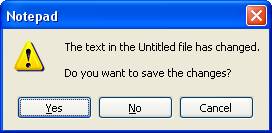
What exactly is this box asking us? It seems to be saying that some file changed, but I haven’t seen any file anywhere. What the hell does “save the changes” mean?
The answer is that Notepad usually edits documents, (called “files” by computer geeks) which live on your computer’s hard drive. When you open a document, Notepad copies it from the disk into the computer’s memory. As you add or remove text by typing, the program changes the contents of this memory copy. (In this example, we didn’t open an existing document, but the program created a new one in memory, giving it the name ‘Untitled’.) When you’re finished working on the document, the program has to write the memory copy back to the disk, called “saving the file”. Otherwise the work that you’ve done will disappear, and you’ll get very angry.
The programmer wrote the program this way (copy the document from disk to memory, make changes on the memory copy, write it back to disk) because that was easiest for her. And it’s not a bad way to write a program. Reading or writing characters from the disk (spinning iron platters with moveable parts) is roughly a thousand times slower than doing it in memory (electrons moving at the speed of light), so this probably IS the best way for this simple program to work internally.
But the programmer’s user interface exposes these workings directly. How can that be bad? She’s forcing you to understand that she’s written the program this way. You shouldn’t have to know or care about her program’s internal workings to use it successfully, as you shouldn’t have to know or care whether your car’s engine uses fuel-injection or a carburetor in order to drive it.
You don’t normally think in the way that this program works. Most people think of editing a computer document as analogous to the paper-and-pencil (remember those?) method. You make marks with the pencil and there they are on the paper. You erase the ones you don’t want. If you don’t want any of them, you crumple up the paper and throw it away. The work that you’ve done is permanent, unless you expend energy to get rid of it. But that’s not the choice that Notepad gives you. Every single new user of computers gets caught on this – selecting No, in which case Notepad discards the work that you’ve done – hopefully not too much of it. Eventually, the user learns to think like a computer program, or more precisely, like the programmer who wrote this mess.
The question and its answer would be much clearer if the message box asked “Throw away everything you’ve just done?” It’s exactly the same question, just asked from the user’s point of view. But the programmer is thinking only of her program’s operation, writing to the disk, and asks you whether to do that. She’s requiring you to wear her shoes; she hasn’t even tried to put herself in yours. If she had, she’d ask the question a different way. She then might see the ridiculousness of asking it at all, and design a better user interface, even if the underlying program worked the same way.
Quicken, the personal finance program, does a better job. Their designers understand that the user’s mental model is a checkbook, and their screen looks like a checkbook register. It feels familiar and comfortable (well, relatively) to a new user. The check that you’re currently working on is shown in a different color. You enter the check’s details and press Enter. The check moves up, changes color to look like the rest of them, and a new empty check appears in the work area. If you have sound turned on, you hear a “ka-ching” cash register type of sound[5]. The program doesn’t ask you whether or not to save the check. The act of pressing Enter tells the program that you want to keep that information. If you later change your mind, and want to change the data on a check or delete one entirely, you click on that check in the register and type in the new information. When does Quicken read its data from the disk to memory, and when does it write it back again? I don’t know and I don’t care. And I don’t want to and neither do you. The program’s user interface follows your mental model, instead of forcing you to learn and deal with the internal design choices of its programmers.
That’s one major reason that programs are hard to use and you feel dumb. You’re being forced to think like a programmer, even though you’re not and don’t want to be. You shouldn’t have to. You don’t have to think like a mechanic to drive a car, you don’t have to think like a doctor to take an aspirin, and you don’t have to think like a butcher to grill a hamburger. You’re paying your hard-earned money for this product. It’s the programmer’s job to adjust to you, not the other way around.
A Bad Feature and a Good One
Here’s another way programmers screw up user interfaces and make their users feel dumb. On your Windows desktop, select a document, any document. Then press the Delete key. Unless you’ve figured out how to disable that feature, you’ll see a confirmation dialog box like this:
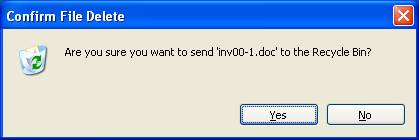
Have you ever, even once, said, “Whoa! I didn’t want to do that. Thanks for asking me,” and clicked No? Have you seen anyone do that, or even heard of it? I haven’t. Confirmation has been so vastly overused that it has, ironically, become completely useless. Because this box is constantly crying ‘wolf!’, like the shepherd boy in Aesop’s fable, no one pays attention to it, even when it’s warning you of a file you really don’t want to delete. You’ve seen it so often that it doesn’t register. You cruise through it on auto-pilot, clicking Yes unconsciously. It provides you with no safety whatsoever. None. Fortunately, you can turn off this particular confirmation dialog.[6] Many others exist that you can’t get rid of, and none of them should. At all. Anywhere. Ever.
Other operations in life don’t require confirmation. Your car does not ask, “Do you really want to start the engine?” when you turn the key. The supermarket clerk does not ask, “Do you really want to buy these?” when you place your groceries on the register belt. Think how many more books you’ve bought from amazon.com since you discovered their patented One-Click™ ordering capability[7].
Why do programmers constantly ask for confirmation? They do it because they think their users are confused and don’t understand the consequences of what they’ve just told the program to do. That may well be true, given the awful quality of the rest of the user interface. But confirmation doesn’t solve this problem. If the user was confused when he first gave whatever command triggered the confirmation box, he’ll be even more confused when he sees it. On the contrary, it keeps programmers from having to a) clearly explain to the user what he’s doing, so he doesn’t try do stuff he doesn’t want to and b) provide a way to recover in the event the user he really does do something that he later regrets.
But what if the user really is making a mistake? If you put, say, a flashlight on the register belt with a package of the wrong size batteries, wouldn’t an attentive clerk ask, “Are you sure you want these?” Shouldn’t a good user interface save us from mistakes like that? It certainly should, and one of the beauties of computer programs is that it can. But that won’t happen by blindly asking, “Are you sure you REALLY want to do whatever the hell it is that you just told me to do?” Instead, a good user interface would prevent the problem in the first place. Perhaps the web page selling flashlights would contain a check box saying, “include batteries.” It’d be checked by default, because the flashlight won’t work without batteries. A buyer who already has lots of that size on hand could uncheck it. Or better still, the flashlight would be shrink-wrapped with batteries already inside it, so it’d work the instant you unwrapped it, and no one would ever have to think about it. A smart user interface designer would have thought of that before programming even started. If a programmer thinks he needs a confirmation box, I guarantee you that he’s screwed up some other part of the user interface that would prevent the need for it. He probably hasn’t even tried, and it probably never occurred to him that he should. Confirmation is a crutch for the lazy or ignorant programmer, paid for by every user. And it’s one that doesn’t work.
But surely you’d want to confirm destructive acts, such as deleting the file? No, not really. Another reason that you aren’t asked to confirm starting your car or buying groceries is that these operations are easy and cheap to undo if you suddenly realize that you’d made a mistake. You just turn off the key or return the unwanted item. Computer programs can very quickly and easily make copies of documents and pieces of memory. This allows programmers to provide users with the capability of reversing actions that they’ve done. This “Undo” capability is one of the very best in the user interface designer’s arsenal. To my mind, it’s the single biggest advance in user interface design since the mouse.
If you click “Yes” on the confirmation box (or if you’ve turned off the box completely), Windows doesn’t actually wipe the document off your computer. Instead, it moves it to another area of the disk called the Recycle Bin, similar to the famous trash can on the Macintosh. If you change your mind after doing this and want the document back again, you can retrieve it from the Recycle Bin as long as you haven’t emptied it. You really do want to move the file almost all of the time. It’s much more efficient to fix the relatively small number of errors that actually do occur (for example, a slip of the mouse that selected the wrong file for deletion) than attempt to prevent them by annoying every user with a confirmation box at every deletion, especially because the latter simply doesn’t work because of its overuse. An ounce of cure is not worth five pounds of prevention.
The undo feature can work not only with file operations, but within applications as well. It’s usually found on the “Edit” menu, along with its companion “Redo” (which undoes the undo, of course). I can’t write for five minutes without undoing something; typing a foolish sentence perhaps, or moving text to the wrong place. The programmers who implement this feature are any user’s best friends. I buy them beer whenever I meet with them, and so should you. It takes an enormous amount of effort to make this feature work so that users don’t have to think about it (“Easy is hard”, the saying goes), just Ctrl-Z (little and ring fingers of the left hand) and back it all comes. A program should only confirm operations that it can’t undo. And it should be able to undo everything.
The real beauty of Undo is that it allows users to explore a program. It’s not always easy to understand a new program’s operation from the short labels on menu items and the tiny pictures on toolbar buttons. But because Undo exists, a user can experiment by trying different things, knowing that he won’t damage something that can’t be repaired with a few keystrokes. Programmers often regard incorrect user input as the act of an idoit who should have sat down and read the manual. It isn’t. It is the primary mechanism by which the human species learns. An application with undo capability becomes explorable, not frightening. It recognizes and enhances the user’s humanity. Failure to implement it properly is a mortal sin.
If Undo is implemented correctly, then there is only one destructive operation in the entire system, and that’s emptying the Recycle Bin. Some would say that this operation should have a confirmation dialog box, as it currently does. But even here, the confirmation dialog exists only to guard against another bad design, placing the “Explore” context menu item right next to “Empty Recycle Bin”. One slip of the mouse, sliding down three spaces on the context menu instead of two, and you get the latter instead of the former. Bad. Since it’s the only destructive action in the system, emptying the Recycle Bin should have a special action used for no other purpose, maybe clicking both mouse buttons at once on it (chording), or clicking on it while holding down some key. Better still, the recycle bin should empty itself automatically, deleting files after they’d been inside it for some configurable amount of time, maybe starting at a month, so that you rarely have to empty it manually. (I wish my home garbage cans would do that.) You should never see a confirmation dialog anywhere, under any circumstances. A programmer who shows one has abdicated responsibility and should not be in the user interface business.
Stopping The Proceedings With Idiocy
Programmer-designed user interfaces are at their absolute worst when communicating error messages to the user. Just today (Sept 2004), while goofing off from writing this chapter, I read CNN.com’s home page and wanted to save a copy of it to my disk. I picked “File – Save” from my web browser’s menu. A dialog box appeared showing the progress of the saving operation, 5% complete, 15% complete, etc., up to 99% complete. Then that box went away and up popped this one:
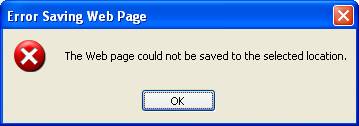
This box is the creation of a true idoit. Why couldn’t the web page be saved, and is there anything I can do to fix it? Was the page copy protected somehow, as professional artist sites sometimes try ? Was the server unavailable? Why did the progress bar get up to 99% if the operation was failing? Where’s the 99% of the page that it told me it had saved? That’s not as good as 100%, but I’d much rather have it than nothing. Why has it disappeared? The box says that the page couldn’t be saved to the selected location; does that mean it could be saved to some other location? If so, where, and how would I know? If not, why is it mentioning location? The browser has already successfully shown me the page, that’s why I said to save it; why doesn’t it just save the data that it’s actually showing? The box doesn’t tell me how to figure out which of these problems it is, or where to go for more information. And for a response, it offers only the OK button. No, it is NOT okay with me that this operation didn’t work and the program can’t explain why. Even the title, “Error” is erroneous. I didn’t make an error. I did what the program allowed me to do. It’s the program that made an error when it wouldn’t save my page and then made another when it couldn’t explain why. To cause all this confusion with only 15 words, two of which are “the”, is the greatest accomplishment of idoicy I’ve ever seen.
Alan Cooper, an influential user interface design guru, refers to situations of this type as “stopping the proceedings with idiocy.” If I really can’t save that page, then my browser should know that, prevent me from trying, and somehow explain it to me, ideally without popping another stupid box into my face. Perhaps the “Save” menu should be grayed out when I go to that page, maybe changed to read “Can’t Save – Protected” so I’d know what and why. If it can’t save all of the page, then it should save what it can and inform me about what it missed – again, without making me click on another stupid dialog box. Perhaps the saved page would include placeholders in the areas it couldn’t save, showing the little red ‘X’ graphic used in the browser display when a requested page element can’t be found.
By rooting around behind the scenes, I was able to piece together what happened. I had set my browser to block certain types of annoying content. The browser displays them as blank areas on the screen, which I vastly prefer to the stupid dancing advertisements that usually appear there. (I’ll discuss the idiocy of dancing advertisements in another chapter.) When the saving portion of the program encountered these portions of the page and found them blocked, it didn’t ignore them as the display portion of the program did. Instead it choked on them, aborted the entire process instead of keeping what it could, and it stopped the proceedings with idiocy I just described.
How can anyone not feel like a dummy when someone pops up an incomprehensible box like that? By knowing that it’s not your fault at all, but rather the programmer failing in his duty. By realizing that no user should have to understand such a stupid communication. By imagining your hands around that programmer’s throat and your knee slamming into his balls like a pile-driver. By following the suggestions at the end of this chapter.
Testing On Live Animals
A programmer would never ship a product without testing its internal operation (OK, she SHOULDN'T). Why would she think that she could get away without testing a user interface, to find out if users really can use it? Because she knows that she likes it and finds it usable, so how could anyone else fail to do so. As we’ve already seen, that unconscious assumption is almost always wrong. A computer that your users can't figure out how to use is a very expensive paperweight. Testing the user interface, called “usability testing”, is difficult and expensive, but necessary.
She can’t just give users her program and ask them afterwards how they liked it. They often won't remember what they did, or won't want to tell her about problems because they feel stupid that they couldn't figure it out, or won't want to insult her by telling her what a complete pile of crap the product of her last two years of professional life has turned out to be. (This is a problem that I do not have, as you’ve probably guessed by now.) To find out what works, programmers have to observe exactly what users do in the act of dealing with the user interface. What do they try to do first? Where do they go next? How many times do they try something before they actually figure it out? How long does it take them to notice such-and-such a feature?
And they have to do their observation in a manner that doesn't affect the users’ behavior. This means that the users have to be in an isolated room, having access to only whatever support materials (e.g. online documentation, or maybe Google) they will have in real life. You have to watch them through one-way glass, videotaping their reactions, and have logging software so you can see exactly which keystrokes and mouse clicks they used to try to deal with your application. Some usability labs even have tracking headsets that report which part of the screen the user is looking at.
When you do this, the light bulb goes on. As Alan Cooper wrote in his classic book About Face: The Essentials of User Interface Design (IDG Books, 1995): “[Usability professionals] drag programmers into dark rooms, where they watch through one-way mirrors as hapless users struggle with their software. At first, the programmers suspect that the test subject has brain damage. Finally, after much painful observation, the programmers are forced to bow to empirical evidence. They admit that their user interface design needs work, and they vow to fix it.”
Unfortunately, usability testing often gets left until very late in the development process, almost the last thing before the product ships. Schedules invariably slip,[8] so usability testing is often omitted completely. When it actually does turn up useful information, the schedule often doesn’t allow time for changing the program in response. Usability testing needs to be done early, ideally before any programming takes place.
Some companies think that vast amounts of testing just before release will result in a more usable product. For example, Microsoft does what they call “dog-fooding”, short for “eating our own dog food.” Just before they release a product to the public, they’ll give it to real users inside the company, for example, switching the secretaries over to the next edition of Word for Windows. This does catch some bugs, by which I mean programmer logic errors, where they forgot to carry the two or something which causes the program to break. But it doesn’t catch design errors, particularly in the area of usability. Eating your own dog food before releasing it to users helps your dog food taste slightly better than it otherwise would. But it won’t change it into cat food, and the dog food stage is too late to find that your users really are cats.
Here's an example of doing it right. I once consulted at an insurance company that was writing a Windows program to replace some expensive IBM terminals. Unusually for an insurance company, they actually did the usability testing that I just told you about. And they did it properly, too, with video tape and programmers watching through one-way glass. They found that the users basically liked the application and found it usable. But the users had the habit of pressing the Enter key to move from one input field to the next, as their IBM terminals did, rather than the Tab key as Windows applications do. Couldn't the developers change that, they asked? After hashing it over, the developers decided that, while it was quite easy technically, it wouldn't be a good idea from a user standpoint. Sure, they could make this application work the old way. But all the new commercial Windows applications that the users were soon going to have wouldn't work that way, and the users would soon go schizoid switching back and forth many times per day. So they developers convinced the users to bite the bullet and make the change. And after the requisite period of squawking, the users calmed down and swallowed it, helped by the abysmal job market in the area at that time. My point is not that programmers should cram down users throats the features they think would be good for them. You usually can't get away with that; this was a special case. I'm relating the story to show you how a client of mine did a good job of usability testing. They did the testing they needed to do. They found what there was to find. And then they made the right decision based on what they found. I wish more companies would do that.
Where We Are, and What You Can Do
Where does that leave us poor users? To summarize my points so far:
1. It ISN’T you that’s being dumb. User interfaces really do suck, and they shouldn’t.
2. They suck because they’re designed by programmers, who don’t realize that their users aren’t like themselves.
3. Because of point 2, their interfaces are intentionally complex, and they expect you to like dealing with that, which you don’t (see point 1).
User interfaces could be made much better by involving usability specialists from the beginning of every software project. General programmers are worse than useless in this regard. Someone has to speak for the silent majority of users who don’t give a flying fish about the technology for its own sake, who just want to get their computing work finished so they can get back to living their lives. I try to fill this role at every design review I attend.
Now that you’ve finished this chapter, you’re as qualified as anyone to tell software vendors what you like and what you don’t. The structure of a program’s user interface was not handed down as a commandment on Mount Sinai. It’s created by the design decisions of programmers and other developers, who could just as easily make other ones. Send them e-mail, lots of it. Tell them what you like and what you don’t like. Tell them to get that confirmation thing out of your face and provide better undo capability.
More than anything else in the world, programmers hate looking dumb. Ugly, impotent, unkind to children and small animals, they don’t care, but dumb? May the Good Lord have mercy on us. Their view of themselves prizes intelligence far above everything else. If you need to make a programmer do something, ensure that he’ll look stupid in public if he doesn’t.
So the next time you see a badly-designed user interface, stop and look at it. Play for a while, figure exactly and specifically why you don’t like it, and what would make you happier. Post a notice about the bad design on one of the many “Hall of Shame” web sites that exist for this purpose, such as the links shown below. Or start your own page of them, it’s not that hard. Then send e-mail to the application company showing them your public exposé. The more stupid you’ve caught them being, the more it’ll gall them to see it publicized. Then they might, MIGHT finally get it through their heads that their users aren’t themselves.
Donald Norman – stop and look. Someone designed the object, carefully and well.
Hall of Shame Links:
http://digilander.libero.it/chiediloapippo/Engineering/iarchitect/shame.htm
http://www.rha.com/ui_hall_of_shame.htm
[1] Sometimes this approach backfires. In October of 2003, the book Candle and Soap Making for Dummies was recalled by the US Consumer Product Safety Commission because incorrect instructions for mixing certain chemicals could create a burn hazard. I’m not sure what that implies for their breast cancer book, or its stablemate Prostate Cancer for Dummies.
Editor: verify at http://www.dummies.com/WileyCDA/Section/id-102595.html.
[2] Try this test around your company, and use this book’s web site (www.whysoftwaresucks.com) to tell me what results you get. I’ll post the results for everyone to see.
[3] This word comes from a Harvard class I once taught. An undergrad student from another Ivy League university once took my class, and didn’t do well because he didn’t work very hard. He would write me these long, impassioned e-mails about how unfair it all was. On the one hand, he was obviously quite upset. On the other hand, it’s difficult to take someone seriously who is allegedly in the final year of an Ivy League education and has not yet learned the proper spelling of the word “idiot”. He would write, “Platt, you’re an idoit. And the grader is an idoit, and the guy who recommended this class is an idoit, and I’m an idoit for listening to him.” Ever since then my staff and I have used the word idoit, pronounced ID-oyt (or eed-WAH if you’re French), to designate someone so clueless that he doesn’t even know how to spell idiot.
[4] I just read today that Verizon is planning to offer driving directions to the location of the phone whose number you ask for, locating your phone by its embedded GPS chip. I sure hope they do it in a way that doesn’t break the simplicity and power that they already have.
[5] The sound itself is an anachronism. When was the last time you actually heard that sound from a cash register? The registers in modern stores beep and whir like the computers they are. But we still have the sound, as we still talk about dialing phone numbers, when most of us haven’t touched a rotary instrument in decades.
[6] Right-click on the Recycle Bin, select “Properties” from the pop-up menu, and uncheck the “Display delete confirmation dialog” checkbox.
[7] It’s a little-known fact that, in the earliest prototype of this feature, amazon’s programmers actually did pop up a confirmation dialog box, saying “Are you sure you want to order this with one click?” when the user clicked the “One-click” order button, thus making it a two-click process. They fought viciously to keep this feature, and required a direct order from amazon’s president Jeff Bezos to remove it and make it truly a one-click process.
[8] In one of my books for programmers, I coined Platt’s Law of Exponential Estimation Explosion, which simply states: “Every software project takes three times as long as your best estimate, even if you apply this law to it.”